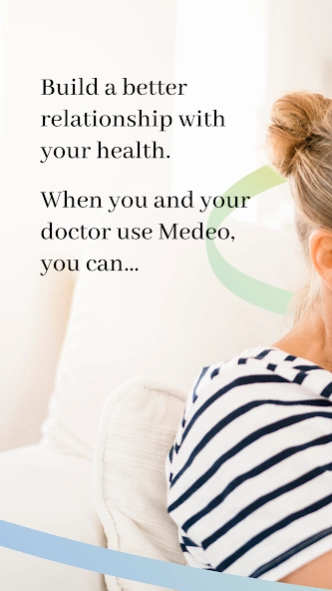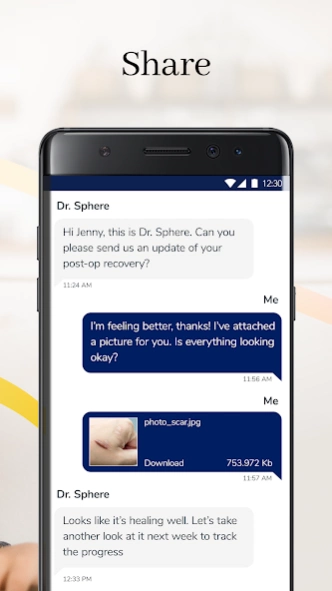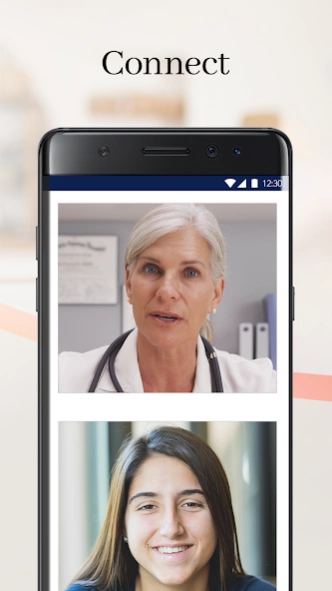Medeo Virtual Healthcare 11.18.0
Free Version
Publisher Description
Medeo Virtual Healthcare - Connect to your doctor, faster
When you and your doctor both use Medeo, you can exchange secure messages, book appointments online, and have video visits using your phone, tablet, or computer, from anywhere you have an internet connection.
Instead of connecting you to *a* clinic, Medeo connects you to *your* clinic. When you and your healthcare provider are both registered, Medeo creates a direct line of communication between you and the professionals you trust. Better relationships, more personal care.
FEATURES (available when offered by your healthcare provider):
Video Visits. When you can’t get to the clinic, enjoy virtual appointments from anywhere over secure video (high-speed internet required), with messaging and file sharing capabilities. Less travel, more convenience.
Patient Messaging. An easy way for your doctor to share test results, renew prescriptions, check on symptoms, or just pass on information. Securely exchange messages, files, and photos over our encrypted network and know more, quickly.
Online Booking. Choose your appointment type, date, and time, then get an email when your request is accepted or declined. So much better than sitting on hold.
PEACE OF MIND:
We encrypt all data and use best-in-class security to keep your personal information safe. And Medeo is a Canadian app, so your healthcare data stays here, where it belongs.
Medeo is 100% ad free!
Learn more at https://medeohealth.com/, or contact us at https://qhrtechnologies.force.com/patient/s/contactsupport to ask a question or give us your feedback. We’re listening!
About Medeo Virtual Healthcare
Medeo Virtual Healthcare is a free app for Android published in the Health & Nutrition list of apps, part of Home & Hobby.
The company that develops Medeo Virtual Healthcare is QHR Technologies. The latest version released by its developer is 11.18.0.
To install Medeo Virtual Healthcare on your Android device, just click the green Continue To App button above to start the installation process. The app is listed on our website since 2023-11-15 and was downloaded 11 times. We have already checked if the download link is safe, however for your own protection we recommend that you scan the downloaded app with your antivirus. Your antivirus may detect the Medeo Virtual Healthcare as malware as malware if the download link to ca.medeo.android is broken.
How to install Medeo Virtual Healthcare on your Android device:
- Click on the Continue To App button on our website. This will redirect you to Google Play.
- Once the Medeo Virtual Healthcare is shown in the Google Play listing of your Android device, you can start its download and installation. Tap on the Install button located below the search bar and to the right of the app icon.
- A pop-up window with the permissions required by Medeo Virtual Healthcare will be shown. Click on Accept to continue the process.
- Medeo Virtual Healthcare will be downloaded onto your device, displaying a progress. Once the download completes, the installation will start and you'll get a notification after the installation is finished.